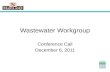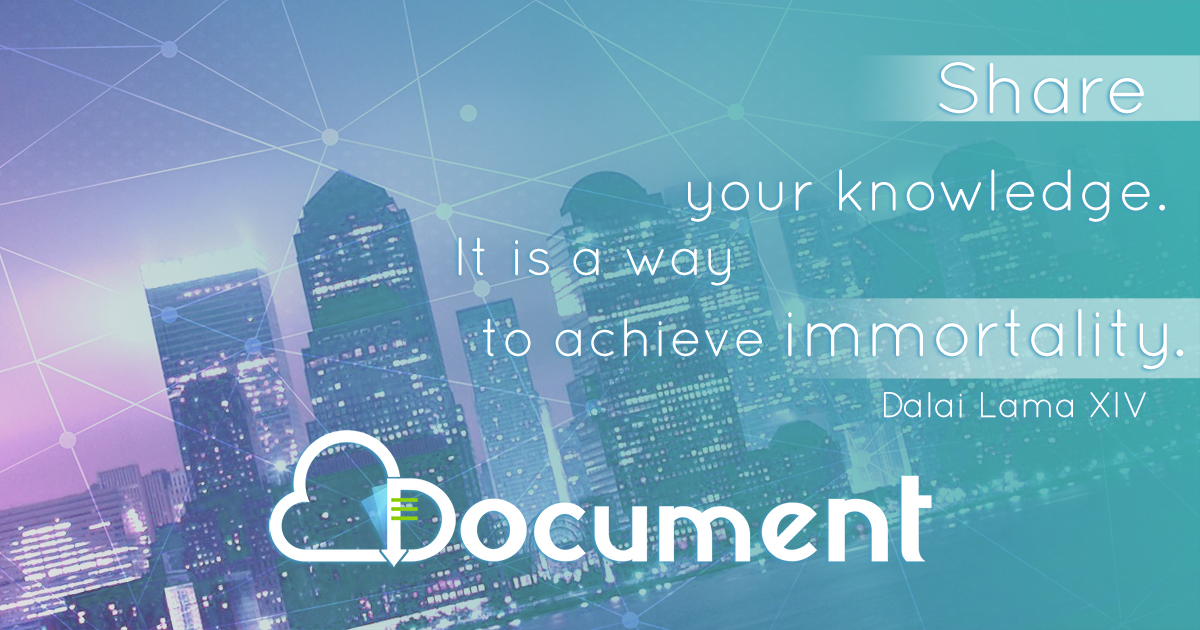Cisco Smart Business Portal Installation & Configuration Guide AMS 360 Business Adapter Version 2.0.0.2 (August, 28 th 2009) Prepared by Eric Anderson VocalMash

Welcome message from author
This document is posted to help you gain knowledge. Please leave a comment to let me know what you think about it! Share it to your friends and learn new things together.
Transcript

Cisco Smart Business Portal
I n s t a l l a t i o n & C o n f i g u r a t i o n G u i d e
AMS 360 Business Adapter Version 2.0.0.2 (August, 28th 2009)
Prepared by
Eric Anderson
VocalMash

Cisco Smart Business Portal – Installation & Configuration
Confidential and Proprietary Page 2 of 42
Notices:
© 2009 VocalMash. All Rights Reserved. This document and its contents are the confidential and
proprietary intellectual property of VocalMash and may not be duplicated, redistributed or displayed to
any third party without the express written consent of VocalMash.
Other product and company names mentioned herein may be the trademarks of their respective owners.

Cisco Smart Business Portal – Installation & Configuration
Confidential and Proprietary Page 3 of 42
Contents
Overview ....................................................................................................................................................... 4
CSBP Prerequisites ........................................................................................................................................ 5
Installing the Cisco Smart Business Portal Components ............................................................................... 8
Prepare the Cisco Smart Business Portal Server ....................................................................................... 9
Cisco Web Service ................................................................................................................................... 20
Web Application ...................................................................................................................................... 20
AMS 360 Business Adapter ..................................................................................................................... 22
Diagnostic Tool ............................................................................................................................................ 23
Using the Tool – Web Service Tab .......................................................................................................... 23
Adapters Tab ........................................................................................................................................... 24
Editing the Server Configuration Settings ................................................................................................... 27
Using the Server Configuration Utility .................................................................................................... 27
Using the Phone Number Processor Utility ............................................................................................ 31
Preparing and Configuring Web Parts ........................................................................................................ 34
RSS Feed Reader Web Part: .................................................................................................................... 34
Personalization of Web Parts: ................................................................................................................. 34
Launch Pad Web Part .............................................................................................................................. 35
Installing the Smart Business Portal Client ................................................................................................. 36
Installing the Client ................................................................................................................................. 36
Launch and Test ...................................................................................................................................... 37
Appendix A - Additional Smart Business Portal Resources ......................................................................... 41
Appendix B – UC 500 Installation ................................................................................................................ 42

Cisco Smart Business Portal – Installation & Configuration
Confidential and Proprietary Page 4 of 42
Overview Welcome to the Cisco Smart Business Portal Business Adapter for Vertafore AMS 360. This adapter and installation guide has been made specifically for the AMS 360 application. The Cisco UC platform extends its reach by adding business value and integration with the Vertafore application. The Cisco UC System and Smart Business Portal empower business by aligning strategic goals with daily agency office activities. The portal reads the data already in your Vertafore application and presents a wealth of information to the user through a simple inbound call ID match or manual search.
You should already be familiar and comfortable with all capabilities of the Cisco Unified Communications System and related Cisco technologies required as a base platform. You will also need at least a minimum of expertise with the Microsoft Windows systems supporting this installation. This guide will not take the place of the voice system expert, but will assist with the Smart Business Portal related installation and configuration tasks.
For additional Cisco UC System support, please visit www.Cisco.com .
Additional support information can be found below: Contact your Cisco Unified Communications Partner: ______________________________ For installation or additional support please visit the Cisco Smart Business Portal Website at http://developer.cisco.com/web/sbp/home . For the AMS 360 business adapter for the Cisco Smart Business Portal specific information please visit http://developer.cisco.com/web/sbp/wikidocs?src=/wiki/display/SBP/AMS 360+1
For additional Cisco Smart Business Portal support please visit:
http://developer.cisco.com/web/sbp/forums/-/message_boards/category/1062714
For more information about this adapter, please send an email to [email protected]

Cisco Smart Business Portal – Installation & Configuration
Confidential and Proprietary Page 5 of 42
CSBP Prerequisites Before installing the Cisco Smart Business Portal, several prerequisites are listed below. Microsoft Active Directory membership is a perquisite that enables single sign-on, however the AMS 360 Business Adapter may be used in workgroup environments as well. Prerequisites are classified as Systems Prerequisites, Previous Versions, Client Machine Requirements and Smart Business Portal Server Requirements.
Environment
o Active Directory - If using AD All machines must be on the same domain Running in Native Mode
o Workgroup Environment – If using a workgroup Every machine must be in the same workgroup
To check this right click on My Computer>Properties>Computer Name
To make changes click on My Computer>Properties>Computer Name>Change and select Workgroup. Rename the workgroup on each computer to the same name.
All users-names and passwords must be duplicated on the machine hosting CSBP.
To do this go to Start>Control Panel>User Accounts>User Accounts>Add (or Create a new account) to add user-names and passwords that matches those for each client machine that will connect to the CSBP.
If using Windows XP SP2 or higher, passwords must not be blank Fast User Switching Compatibility must be turned off on the machine hosting
CSBP web services if this machine is running Windows XP Professional.
To disable Fast User Switching Compatibility go to Start>Run> enter in the run window “services.msc”.
Scroll down through the name field until you find Fast User Switching Compatibility

Cisco Smart Business Portal – Installation & Configuration
Confidential and Proprietary Page 6 of 42
Make sure that Fast User Switching Compatibility IS NOT started and IS disabled.
o To change these setting double click the Fast User Switching Compatibility setting
Select Disable in the Startup Type window Select Stop in the Service Status section
Previous Versions of the Cisco Smart Business Portal o For a clean uninstall of the Cisco Smart Business Portal you should delete all previous
versions EXCEPT the Cisco Unified CallManager TSP Cisco Smart Business Portal Web Services Cisco Smart Business Portal AMS Web Application Cisco Smart Business Portal AMS Adapter Cisco Smart Business Portal Client
o Delete (or rename) the configuration directory (c:\inetpub\configuration). o Additional components may be uninstalled as required
Core FTP LE 2.1 Microsoft SQL Server 2005
Microsoft SQL Server Management Studio Express
Microsoft SQL Server Native Client
Microsoft SQL Server Setup Support Files (English)
Microsoft SQL Server VSS Writer
Client Machine Requirements o Windows XP Pro or Home for client machines
Client machines must be able to access the web services hosted on the server machine
Client OS must be compatible with required Cisco TSP version o The Cisco TSP Client for Cisco Unified Communications Manager (CM) 6.x, 7.x or Cisco
Unified Communications Manager Express (CME) 4.2, 7.1 (utilize a compatible client for your particular CME or CM version).
o Version 2.0 of the .Net Framework o Internet access o Internet Explorer 6.x, 7.x
Smart Business Portal Server Requirements o Operating System Requirements:
Windows 2003 32-bit Server with latest patches Windows XP Pro if using workgroup configurations.
It must be able to host IIS, .NET, ASP. o Version 2.0 of the .NET Framework
ASP.NET ADO.NET XML Web Services
o Version 3.5 (latest release) of the .NET Framework o Internet Information Server 6.0
Windows XP Pro installs this as a Windows component (requires setup files CD)

Cisco Smart Business Portal – Installation & Configuration
Confidential and Proprietary Page 7 of 42
Open the control panel and open Add or Remove Program: Start>Control Panel>Add or Remove Programs
Select Add/Remove Windows Components – the Windows Component Wizard will display.
Scroll down to find Internet Information Services (IIS), check the box next to it and select next.
Follow the Wizard to install IIS.
o If not using windows XP SP2, check for presence of Microsoft Data Access Component (MDAC) 2.8. Installation instructions included below.
o Check for Internet access and Internet Explorer 6.x, 7.x. o SQL Express 2005 for personalization – Installation instructions included below.
Install with options for Windows Integrated Authentication and user authentication. We use User Authentication for this Business Adapter.
o Core FTP – FTP Client – Installation instructions included below. Download locations:
.NET Framework 2.0
http://www.microsoft.com/downloads/details.aspx?familyid=0856EACB-4362-4B0D-8EDD-AAB15C5E04F5&displaylang=en
.NET Framework 3.5
http://www.microsoft.com/downloads/details.aspx?FamilyID=ab99342f-5d1a-413d-8319-81da479ab0d7&displaylang=en
MDAC 2.8 (not needed on Windows XP SP2 which already includes this)
http://www.microsoft.com/downloads/details.aspx?familyid=78cac895-efc2-4f8e-a9e0-3a1afbd5922e&displaylang=en
SQL 2005 Express SP2

Cisco Smart Business Portal – Installation & Configuration
Confidential and Proprietary Page 8 of 42
http://www.microsoft.com/downloads/details.aspx?familyid=31711D5D-725C-4AFA-9D65-E4465CDFF1E7&displaylang=en
SQLExpress 2005 Management Studio
http://www.microsoft.com/downloads/details.aspx?FamilyID=c243a5ae-4bd1-4e3d-94b8-5a0f62bf7796&DisplayLang=en
Core FTP
http://www.coreftp.com/download.html
Cisco client TSP
(Download from your Cisco Communications server)
Cisco Developers Network Tutorials http://developer.cisco.com/web/sbp/docs
For more information about this adapter, please send an email to [email protected]
Installing the Cisco Smart Business Portal Components This document includes instructions for installing the following Cisco Smart Business Portal and Business Adapter components. Prerequisites are installed prior to installing the Cisco Smart Business Portal components. Although the components can be installed in any order, you will typically install in the following order: Web Service, Web Application, and Business Adapter. The Portal Client must be installed last.
Prepare the Cisco Smart Business Portal Server
Cisco Web Service
Cisco Web Application
Cisco AMS 360 Business Adapter
Cisco Smart Business Portal Client Before you begin the installation and configuration of your system, verify that you have the prerequisites ready:
Cisco Smart Business Portal AMS 360 business adapter installer package
SQL Express 2005 or higher
Microsoft .net framework 2.0
Microsoft .net framework 3.5
Microsoft MDAC 2.8 if needed (pre Windows XP SP2)
Core FTP (secure ftp product to download from Vertafore Datacenter)
Cisco Client TSP (TAPI driver included with your Cisco UC System)
Active Directory or user/password information for your internal server systems
Administrative rights on desktops to install Cisco TSP

Cisco Smart Business Portal – Installation & Configuration
Confidential and Proprietary Page 9 of 42
Administrative rights on Server system to install portal web services and SQL Express
Username/Password provided by Vertafore Datacenter for FTP download process o Provide Agency ID information to Vertafore Datacenter and request user/password ID
necessary to configure the Cisco portal to automatically download current phone caller ID list.
Prepare the Cisco Smart Business Portal Server
To prepare this machine the following software must be installed in this order: .Net Framework 2.0; .Net Framework 3.5; MDAC 2.8; SQL 2005 Express.
.Net and MDAC: Install .Net Framework 2.0, .Net Framework 3.5 and MDAC 2.8. MDAC is already included with Windows XP Pro SP2 and higher.
Use the following URLs for >.Net Framework 2.0, .Net Framework 3.5 and MDAC 2.8 respectively.
o http://www.microsoft.com/downloads/details.aspx?familyid=0856EACB-4362-4B0D-8EDD-AAB15C5E04F5&displaylang=en
o http://www.microsoft.com/downloads/details.aspx?FamilyID=ab99342f-5d1a-413d-8319-81da479ab0d7&displaylang=en
o http://www.microsoft.com/downloads/details.aspx?familyid=78cac895-efc2-4f8e-a9e0-3a1afbd5922e&displaylang=en
SQL Express 2005: Install SQL 2005 Express
Use the following URL to download Windows SQL Express 2005 –
o http://www.microsoft.com/downloads/details.aspx?familyid=31711D5D-725C-4AFA-9D65-E4465CDFF1E7&displaylang=en
Begin install using defaults except as noted below

Cisco Smart Business Portal – Installation & Configuration
Confidential and Proprietary Page 10 of 42
o On the Registration Information screen uncheck the Hide advanced configuration options box.
o On the Instance Name screen the default selection will be Named Instance and the name SQLExpress. If an existing version of SQL is being used, the instance name being used should be entered.

Cisco Smart Business Portal – Installation & Configuration
Confidential and Proprietary Page 11 of 42
o On the Service Account screen check the SQL Browser box.
o On the Authentication Mode screen select Mixed Mode and enter the password “cisco” (all lower case)

Cisco Smart Business Portal – Installation & Configuration
Confidential and Proprietary Page 12 of 42
o On the Configuration Options screen select the Add user to the SQL Server Administrator role
SQL 2005 Express Management Suite:
Install from the following download address using all defaults. o http://www.microsoft.com/downloads/details.aspx?FamilyID=c243a5ae-4bd1-4e3d-
94b8-5a0f62bf7796&DisplayLang=en
Configure AMS Update Tables and Database:
Create a folder called AMS Updates at the C:\
Open the zip folder AMSProcessUpdate.exe.zip (Included in your installation package) and copy the included files into the new directory just created. Files included are:
o ams.sql o AmsBridgeDB.sql o AMSProcessUpdate.exe o ASMProcessUpdate.exe.config
Create another folder called AMSbridgeDB at the C:\ o NOTE: If doing a reinstall, make sure this directory is empty. Delete any existing .mdf
and .ldf files.
Open C:\AMS Update\AMSBridgeDB.sql file in Notepad o Change the paths to C:\ASMBridgeDB as noted below o Save the file and exit: File>Save

Cisco Smart Business Portal – Installation & Configuration
Confidential and Proprietary Page 13 of 42
Open up a command prompt: Start>Run>cmd o type cd c:\AMS Updates and press enter o type sqlcmd.exe –Slocalhost\sqlexpress –iAMSbridgeDB.sql and press enter o type sqlcmd.exe –Slocalhost\sqlexpress –iAMS.sql and press enter o type exit and press enter
Open SQL Management Suite: Start>All Programs>Microsoft SQL Server 2005>SQL Server Management Studio Express and select Connect when prompted. NOTE: if no server name is displayed select the down arrow and browse for the server\instance you just created <servername\SQLEXPRESS>
Login o When the Studio opens expand the Security file in the left hand column o Right click on Logins and select New Login. . . o When the Login - New screen opens do the following
Login Name – type AMSUser Select SQL Server authentication and type the following password - cisco - (all
lower case) Uncheck Enforce password policy (User must change password at next login &
Enforce password expiration will automatically be unselected.)

Cisco Smart Business Portal – Installation & Configuration
Confidential and Proprietary Page 14 of 42
Select AMSbridge in the Default database window. Select OK
DataBase o In the left hand column expand Database>AMSbridge>Security o Right click on Users and select New Users

Cisco Smart Business Portal – Installation & Configuration
Confidential and Proprietary Page 15 of 42
o On the Database User screen complete the following User Name: AMSUser Select the box to the right on the Login Name line
In the Select Login box select Browse
The Browse for Object box appears. Check the AMSUser name and select OK
Select OK in the Select Login box In the Database Role Membership box scroll down and check the db_owner box Select OK Select File>Exit

Cisco Smart Business Portal – Installation & Configuration
Confidential and Proprietary Page 16 of 42
Core FTP
The Core FTP application allows phone numbers to be downloaded from AMS for customer call matching (inbound) and customer look-ups (outbound). Before installing this component and each time you add a new branch you must complete the following steps:
Contact the AMS Datacenter with branch number o Coordinate and confirm with AMS the date for the first data extraction o Confirm that the branch is on the schedule o Get a user name and password for the SFTP client.
Once you have completed these steps you may start the Core FTP installation as follows:

Cisco Smart Business Portal – Installation & Configuration
Confidential and Proprietary Page 17 of 42
Install Core FTP LE 2.1 : free version from the following download site using defaults. o http://www.coreftp.com/download.html
Once installed open Core FTP: Start>All Programs>Core FTP> Core FTP Lite
Select No when asked if you want to make CoreFTP your default FTP client.
Select No when asked if you want to use notepad.exe to edit all ASCII files. You may use Notepad, but you don’t need to make this your default choice.
When you first open this site the Site Manager box will also open. Select Close to get to the main screen.
Once open select Quick Connect (the lightning bolt icon in the upper left)
o When the Quick Connect box opens type the following in the Hostname box: secureftp.amsservices.com.
o In Username type branchuser (the name given to you by AMS) o In Password type Password (the case sensitive password given to you by AMS) o Make sure Port = 21, Timeout= 60 and Retries = 60 o Check AUTH SSL o Select Connect o When the Certificate Information screen pops up select Always Accept o Open Quick Connect (Lightening Bolt) o Select Add Site o Type amssite (all lower case) in the Enter box and select OK. o Select Cancel in the Quick Connect box.

Cisco Smart Business Portal – Installation & Configuration
Confidential and Proprietary Page 18 of 42
Once done with Quick connect double click the AMS Updates Folder in the left hand column of
the main screen to create the proper path. (NOTE: this should be the same folder to which you copied the AMSProcessUpdate.exe file)
Select File>Exit.
Configure Parameters for the AMSProcessUpdate.exe:
Open the AMSProcessUpdate.exe.config file found in C:\AMS Update. Use Notepad, or other ASCII editor.
Change the connectionstring value= statement to localhost\SQLExpress (line 4).
Change the agencynumber value= statement to your agency number (line 6).
Change the sftpcommand value= statement to reflect the path where the corecmd.exe file is located. Most likely you will only need to change the drive letter from D: to C: (line 7).
Select File>Save and then Exit.

Cisco Smart Business Portal – Installation & Configuration
Confidential and Proprietary Page 19 of 42
Create a Windows task to update the phone database:
To create and schedule a new task to update the phone database:
Double-click Control Panel>Scheduled Task>Add Scheduled Task to start the Scheduled Task Wizard, and then click Next in the first dialog box.
The next dialog box displays a list of programs that are installed on your computer, either as part of the Windows XP operating system, or as a result of software installation. Click Browse and select the folder C:\AMS Updates\AMSProcessUpdate.exe and click Open.
Type a name for the task, and then choose the Weekly option
Click Next, specify the information about the day and time to run the task; Day = Sunday, Every _ Weeks = 1 and Time = 5:00 AM
Type the name and password of the user who is associated with this task. o Make sure that you choose a user with sufficient permissions to run the program. By
default, the wizard selects the name of the user who is currently logged on.
Click Next, and then click Finish after you verify the choices that you have made

Cisco Smart Business Portal – Installation & Configuration
Confidential and Proprietary Page 20 of 42
Cisco Web Service
Execute the “Cisco SBP WebService.msi” file on your application server.
By default the web service virtual directory is named “CiscoService”. If you would like to change this, you can do so here. In most instances, you should not need to change any of the default installation options. If you make changes to the virtual directory you will also update your Smart Business Portal configuration later in this guide (Editing the Server Configuration).
Web Application
Execute the “Cisco SBP AMS WebApplication.msi” on your Cisco Smart Business Portal application server.
By default the web application virtual directory is named “CiscoWeb”. If you would like to change this, you can do so here. In most instances, you should not need to change any of the options in a default installation.

Cisco Smart Business Portal – Installation & Configuration
Confidential and Proprietary Page 21 of 42

Cisco Smart Business Portal – Installation & Configuration
Confidential and Proprietary Page 22 of 42
AMS 360 Business Adapter
Execute the “Cisco SBP AMSAdapter.msi” file on your application server.
By default the AMS 360 adapter virtual directory is named “CiscoAMS”. If you would like to change this, you can do so here. In most instances, you should not need to change any of the options in a default installation. If you do make changes to the virtual directory you will also need to update your Smart Business Portal configuration.
Now you’ve installed the Cisco Web Service, Cisco Application Service, and the Cisco AMS 360 Business Adapter, you are now ready to modify the included Diagnostic Tools and Server Configuration Utility.

Cisco Smart Business Portal – Installation & Configuration
Confidential and Proprietary Page 23 of 42
Diagnostic Tool
The included diagnostic tool checks and validates your installation. Use this tool to check server service configuration settings and the business adapter functionality.
Using the Tool – Web Service Tab
Select Start>All Programs>Cisco> Smart Business Portal>Server Configuration Tools> Diagnostic
Tool.
The service address text box should be set to the URL for the web service, the same one that is
entered into the Cisco Smart Business Portal Client. By default it will be:
http://localhost/ciscoservice/ciscowebservice.asmx .
Replace localhost with the machine name of the server where you installed the SBP web
services. Optionally you may use the fully qualified name or IP address. NOTE: If the SBP client
fails due to security warnings, use the machine name only.
Click the Run Test button. The tool will run a series of tests to ensure that you have configured
the web service correctly.
If you get a “No errors found!” message, select the Adapters tab.
If after running this tool you receive a message that the configuration file cannot be found, then click the Open Config File button at the top of the Diagnostic Tool application and select and edit the appropriate app.config file (by default this should be c:\inetpub\configuration\app.config).

Cisco Smart Business Portal – Installation & Configuration
Confidential and Proprietary Page 24 of 42
Adapters Tab
Select Adapter: click down arrow and select the appropriate adapter.
Service Address: Replace localhost with the machine name of the server where you installed the
SBP web services. Optionally you may use the fully qualified name or IP address. NOTE: If the
SBP client fails due to security warnings, use the machine name only.
Account Name Search Text: enter a valid searchable name from AMS 360.
Select Run Test:
o If test with SBP server name is successful move on to next step.
o If test with CSBP server name is NOT successful a DNS issue may be present. Go to the
Server Configuration utility section below to properly set your DSN and connection
string in the Server Address field
NOTE: Success for both the Web Services and Adapters tests indicates the AMS 360 Business Adapter is properly configured.

Cisco Smart Business Portal – Installation & Configuration
Confidential and Proprietary Page 25 of 42
Troubleshooting: If you get errors, check the error, and open the Server Configuration Tool to modify any incorrect paths as described by the error. Save your changes. Re-open the Diagnostic tool, or simply reload the configuration file by clicking the Open Config File button on the toolbar.

Cisco Smart Business Portal – Installation & Configuration
Confidential and Proprietary Page 26 of 42
In the example below, the error shows the Business Adapter Web service has an incorrect server name. In this case, the AMS 360 Business Adapter server address is incorrect and the listed server doesn’t exist. The server name should be corrected to point to the actual CSBP server. Replacing localhos with localhost or the actual CSBP server name should fix the below example. The Service Address values are stored in the app.config file which is configured using the Cisco Server Configuration Utility. For the correct Server Address, please refer to the Server Configuration utility in the following section.

Cisco Smart Business Portal – Installation & Configuration
Confidential and Proprietary Page 27 of 42
Editing the Server Configuration Settings Server configuration settings are stored in the app.config file l located in your server’s configuration directory (c:\inetpub\Configuration). There are two methods for setting portal configurations:
Use the Server Configuration Utility – Start>All Programs>Cisco>Smart Business
Portal>Server Configuration Tools>Server Configuration Utility
Manually edit the app.config file – use find and replace to ensure all values are updated
Using the Server Configuration Utility
The Server Configuration Utility allows you to customize all portal settings. There are four main areas or tabs in this tool: Server Settings; Adapters; Views; and Performance Counters.
Server Settings Tab
The Server Settings tab allows you to change the following values:
Web Service URL: This field defines the URL used to connect to the Smart Business Portal Web Service.
Page Count: You can limit the search results. The Server Settings provides a feature to limit the number of search via the page counts setting (acceptable values are 1-50).
Web Application Log: Location and mode
Web Service Log: Location and mode
ACTIONS:
Replace localhost with the machine name of the server where you installed the SBP web
services. Optionally you may use the fully qualified name or IP address. NOTE: If the SBP
client fails due to security warnings, use the machine name only.
Select the Save Server Settings button.

Cisco Smart Business Portal – Installation & Configuration
Confidential and Proprietary Page 28 of 42
Adapters Tab
The Adapters tab allows you configure the proper adapter, as well as its supporting database. These are critical steps that must be completed accurately to allow the Cisco Smart Business Portal to function. NOTE: Use can also use this tool to remove unused adapters that may be included. For example, if Great Plains, Microsoft CRM, or Archtics Adapters are present and not used, they can be removed.
Choose the adapter you wish to remove in the Adapter window
Select the Delete Adapter button.
Adapters – Actions:
In the Adapter window select the appropriate adapter. The remaining fields will fill with default information for that adapter.
In the Adapter URL field Replace localhost with the machine name of the server where you
installed the SBP web services. Optionally you may use the fully qualified name or IP
address. NOTE: If the SBP client fails due to security warnings, use the machine name only.
o For example, if you are editing the AMS adapter, your URL should be either:
(http:// AMS web services server name/CiscoAMS/AMSAdapter.asmx)
(http://AMS web services IP address/CiscoAMS/AMSAdapter.asmx)

Cisco Smart Business Portal – Installation & Configuration
Confidential and Proprietary Page 29 of 42
Select the Save Adapter button.
Views Tab
The Views tab allows you to edit the CSBP Adapters Views. For the AMS Adapter there are three available views:
Reception
Producer
Accounting

Cisco Smart Business Portal – Installation & Configuration
Confidential and Proprietary Page 30 of 42
The View Path Settings section describes the location of the individual Webparts for the AMS 360 adapter. To edit them:
You must select a view from the Views, box above. Choose Reception, Producer, or Accounting.
Edit the URL location with the machine name of the server where you installed the SBP web services. Optionally you may use the fully qualified name or IP address.
o NOTE: If the SBP client fails due to security warnings, use the machine name only. o NOTE: do not change the name field; only the URL
Select Save Paths after editing each view.
The Adapter Path Settings defines the location of AMS 360 data used to populate each individual Webpart:
You must select a view from the Views, window above. Choose Reception, Producer, or Accounting.
Edit the URL location to reflect the appropriate address. Note: do not change the name field; only the URL. IMPORTANT: If you are using the newer database you will have to change this URL. Typically this will mean changing “. . .V30301 . . “ to “. . . v30401. . .”, but check for the correct path by logging into AMS and confirming this information.
Select Save Path after editing each view. Performance Counter The Performance tab is not applicable with the AMS 360 solution.
Manual Editing
When manually editing the app.config file, edit the following values:
References to the Smart Business Portal Web Service

Cisco Smart Business Portal – Installation & Configuration
Confidential and Proprietary Page 31 of 42
o If you made changes to the default installation name for the Cisco Web Service, that will be the name you use in the search and replace described below. The servers IP address may be used as well. NOTE: If you receive security warnings, you should NOT use the server IP address, or fully qualified name. Use the machine name only.
o 16 lines from end of file (see example and modify localhost to your server)
<WebSericeUrl uri=”http://localhost/ciscoservice/ciscoWebService.asmx”
References to the new Smart Business Portal AMS Web Adapter. (Line 12)
References to web view paths (begins on Line 40)
Use Search and Replace for fast modification of this file.
Using the Phone Number Processor Utility
The Phone Number Processor (PNP) tool sets outbound dialing properties for the TAPI driver. Outbound click-to-dial functionality is dependent upon the successful completion of this step. NOTE: This portion must be completed by the Cisco Voice Engineer. For additional details on configuring the Cisco SME TSP Integration please refer to Appendix B – UC 500 Installation.
There are two tabs in this tool:
Dial Configuration
Regular Expressions.
Dial Configuration
This tab allows for creating/modifying/deleting dial plans. Changes are held in memory until the save dial button is press. An indicator (bell) that dial plan has not been save is displayed on the lower right corner as shown. After selecting the “Save Plan” button the icon will go away and the plan is written to the hard drive.

Cisco Smart Business Portal – Installation & Configuration
Confidential and Proprietary Page 32 of 42
Regular Expression Tab
This tab is to define the regular expressions for pattern matching. A new pattern can be entered in the new pattern item and also test the end result using the pattern testing section. Enter a phone number as shown:

Cisco Smart Business Portal – Installation & Configuration
Confidential and Proprietary Page 33 of 42

Cisco Smart Business Portal – Installation & Configuration
Confidential and Proprietary Page 34 of 42
Preparing and Configuring Web Parts The Cisco Smart Business Portal provides information within web parts. Most of the information is read from the AMS 360 application however certain Web parts provide additional functionality beyond just reading from AMS 360. Personalization and the Launch Pad are examples of such features. Please refer to CSBP_AMS360_User Guide_v2.0.0.2 for more information on each web part. The information below needs to be preconfigured prior to having the features available in the CSBP client.
RSS Feed Reader Web Part:
This web part will open a pre-configured RSS feed. The default is set to Insurance Journal at www.insurnacejournal.com/rss/news. In order to change the RSS feed the web address for the new site needs to be changed in three separate files located at c:\inetpub\wwwroot\ciscoAMSweb. The files are:
AccountAMS.aspx
AccountRec.aspx
AccountAcc.aspx
They are all similar and should be changed as in the following figure
Personalization of Web Parts:
In order to improve employee productivity and efficiency, the portal can be customized. Each web part may be moved, placed or minimized. To configure personalization and enable, or disable:
Create:
o Create a folder named App_Data at c:\inetpub\wwwroot\CiscoAMSWeb\App_Data (the
default install location for the Cisco Web Application install).
o Right click the folder and select Properties>Security.
o Add ASPNET and Network Service groups with the following permissions: read &
execute, read, list folder content, and write.
Select Add>
In the Enter the object names to select box enter ASPNET>OK.
Check the permissions listed above in the Allow column.
Select OK
o Repeat this process for NETWORK SERVICE.

Cisco Smart Business Portal – Installation & Configuration
Confidential and Proprietary Page 35 of 42
Edit File to enable/disable personalization: Modify the default view file located on the
application server local directory at C:\Inetpub\wwwroot\CiscoAMSWeb\web.config.
o Open the Web.config with a text editor like Notepad.
On line 17 < add key="personalizationenable" value="false"/> change false to
true to enable personalization
o Save the changes: File>Save.
o Exit
Launch Pad Web Part
The Launch Pad is a feature that is customizable and allows the users to click to launch external websites or selected applications. To modify the Launch Pad:
Locate: locate the Links.xml file in C:\Inetpub\wwwroot\CiscoAMSWeb\lib and open in a simple text editor such as Notepad.exe. Links.xml lists all URL links and icons that are referenced in the Launch Pad web part.
o NOTE: Icons are not required, simple text hyperlinks is a minimum configuration.
Modify: locate the URL you want to change and edit the address accordingly. Make changes only to the information between the quotation marks.
Add URL: Copy a line of code beginning with “<item url=. . . >” and paste it to the existing list. Modify the URL as necessary by editing the information within the quotation marks on the line.
Example: Here is the syntax for the Google Search hyperlink <item url="http://www.google.com" name="Google Search" target="_blank" />
NOTE: Leave the target=”_blank” statement intact to launch the URL in a separate browser. Without this the URL will launch in the same window, replacing the Portal.
Adding ICONs: To add icons to a URL add an image command at the end of the URL string. It must be placed after the “target=” statement and before the final “/>” characters. The image command syntax is as follows:
o Image=”image URL”. o Here is an example of the syntax for creating a Launch Pad URL and an internet located
ICON. <item url="http://www.worldpac.com/" name="WorldPac" target="_blank" image="http://www.repairshopdirector.com/images/worldpac.gif" />

Cisco Smart Business Portal – Installation & Configuration
Confidential and Proprietary Page 36 of 42
Installing the Smart Business Portal Client
Installing the Client
NOTE: All prerequisites must be completed prior to installing the CSBP client software
Install the client included in the AMS 360 Business Adapter package. – Cisco CSBP Client.msi
Follow wizard instructions for installation.
When Web Service URL message appears replace servername with the machine name of the
server hosting web services. Optionally you may use the fully qualified name or IP address.
NOTE: If the SBP client fails due to security warnings, use the machine name only.

Cisco Smart Business Portal – Installation & Configuration
Confidential and Proprietary Page 37 of 42
On the Select Installation Folder select the everyone radio button before proceeding.
Launch and Test
Once installed the client will create a shortcut on the desktop. Right-click on this icon and select Pin to Start Menu.
Double-click the desktop CSBP icon, or select Start>Cisco Smart Business Portal.
Select Client Settings and the following configuration page will launch.
In the Server window replace localhost, or servername with the actual name of the server, or its IP address.
Click the Test button. This should return a message which says “Successfully connected to the server.”

Cisco Smart Business Portal – Installation & Configuration
Confidential and Proprietary Page 38 of 42
Click the Refresh button. This should load all the appropriate views into the view window.
The dial plan window should also show the dial plans created for this adapter. Select the appropriate one.
Select the TAPI Provider tab and highlight the appropriate Cisco line. Select OK
NOTE: The first time these steps are performed it may take a few minutes for the portal to restart. Subsequent restarts should be much faster. You may need to login after each time you restart the portal.
Test configurations by searching for a name or number that is in your AMS 360 database.
Test receiving a phone call.
Test outbound dialing by double-clicking on any number displayed on your test subjects page.
Settings Tab
On the Configuration dialog, use the Settings tab to enter the following:
Field Definition Server Enter the name of the Server, or the full path to the Web service. If the server
name is entered, the Windows Client assumes the default path. Before continuing, click the Test button to attempt a connection to the server.
User Settings When the server is entered, the lists of available views and dial plans are populated from the server.
View Select the appropriate View from the list of views presented in the selection list. The views are configured on the server and represent information from the back-end. The Windows Client uses the selected view to determine what information to display when a line becomes active. You can click the Refresh button to update the list as needed.
Dial plan Select the most appropriate Dial Plan to use primarily to format numbers for the click-to-dial functionality. The Dial Plan are configured on the server
Logging You can change the way the application logs events. The user can select both the location of the log file and the level of logging desired. The log file is a simple text file and any text editor could be used to read the file.
Location The location selector will be a text box with a browse button that launches the standard file picker dialog. The user can enter any path and file name as long as he/she has permissions to write to the indicated directory. In the event that the user does not have sufficient permissions, an error dialog will be displayed, and the user must change the chosen directory
Level The logging level selector will be a list of items, drop-down or otherwise, in which only one option may be selected. The options will range in detail from no logging to log everything.

Cisco Smart Business Portal – Installation & Configuration
Confidential and Proprietary Page 39 of 42
TAPI Provider Tab
The Windows Client application will attempt to automatically detect the appropriate TAPI provider to use for telephony communication. If the application is unable to find an appropriate provider, the TAPI Provider tab will display a list of all installed TAPI providers on the client and prompt the user to select the appropriate TAPI line.
Use the TAPI Provider tab to enter the following:
Field Definition Providers Select the appropriate Cisco TAPI telephony provider from the list of
providers on this computer. See your System Administrator for more information.

Cisco Smart Business Portal – Installation & Configuration
Confidential and Proprietary Page 40 of 42
Advanced Tab
The Advance tab allows you to set the intervals in which the Windows Client polls the telephony and Web service.
Use the Advance tab to enter the following:
Field Definition Telephony connection
Polling cycle for the telephony is working
Web service connection
Polling cycle to determine if the web service is working

Cisco Smart Business Portal – Installation & Configuration
Confidential and Proprietary Page 41 of 42
Appendix A - Additional Smart Business Portal Resources
Home Page: http://developer.cisco.com/web/sbp/home
Video and tutorials: http://developer.cisco.com/web/sbp/wikidocs?src=/wiki/display/SBP/Cisco+Smart+Business+Portal+Instructional+Videos
FAQ: http://developer.cisco.com/web/sbp/wikidocs?src=/wiki/display/SBP/Cisco+Smart+Business+Portal+FAQ
Success Stories and Case Studies: http://www.cisco.com/en/US/products/ps9669/index.html

Cisco Smart Business Portal – Installation & Configuration
Confidential and Proprietary Page 42 of 42
Appendix B – UC 500 Installation
When using a Unified Communications 500 System (UC 500), the username and password information
required to configure the Cisco CME TSP integration can be extracted following these steps:
1) Use the Cisco Configuration Assistant to connect to your UC 500. 2) Navigate to “Configure > Telephony > Voice” and select the “User Extensions” tab. The
username and password will be presented on that screen.
Related Documents