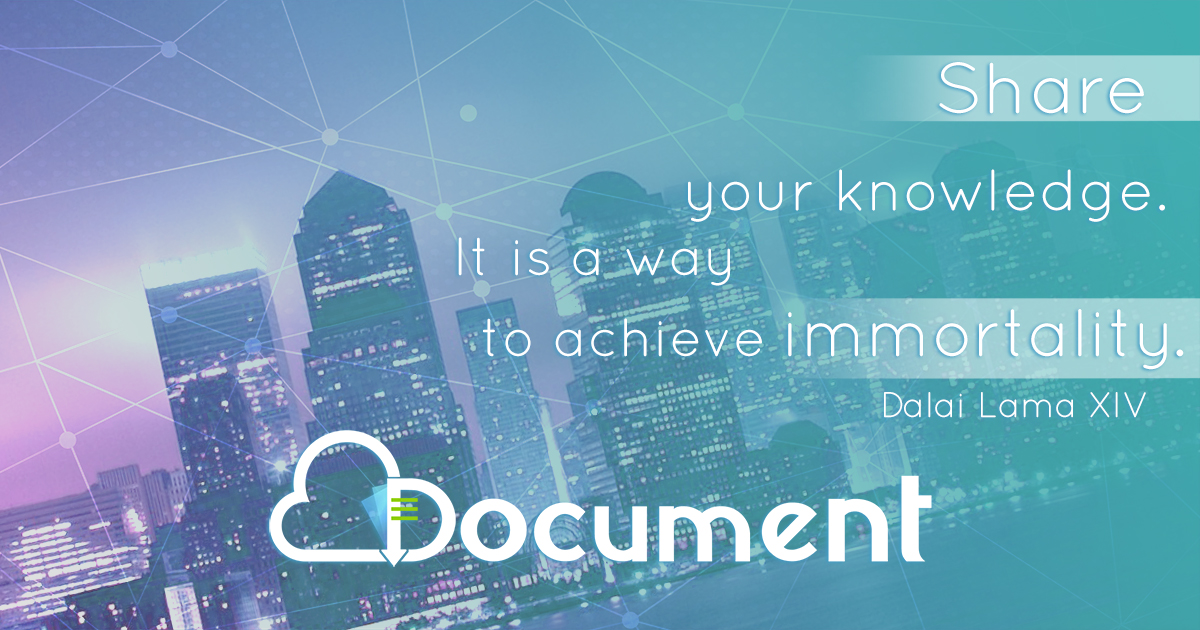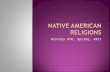QualiWare ApS Ryttermarken 15 DK-3520 Farum Denmark Tel: +45 4547 0700 Fax:+45 4547 0770 qualiware.com Release notes for QualiWare 6.3

Welcome message from author
This document is posted to help you gain knowledge. Please leave a comment to let me know what you think about it! Share it to your friends and learn new things together.
Transcript

QualiWare ApS
Ryttermarken 15
DK-3520 Farum
Denmark
Tel: +45 4547 0700
Fax:+45 4547 0770
qualiware.com
Release notes
for
QualiWare 6.3

QUALIWARE © RELEASE NOTES V. 6.3 1
Content
Introduction 2
Product overview 3
Coherency 4
Concensus 9
QualiWare for Collaboration 9
QualiWare for Compliance 12
QualiWare for Content Editing 13
Consistency 15
Release Information 17
QualiWare Enterprise Architecture (QEA) and QualiWare Excellence Manager (QEM)
18
New Layout 18
Business Eco System 19
Innovation Canvas 19
Value Proposition Canvas 20
Enterprise Investment 22
Compliance template 23
Heatmap 23
Governance Workflow Engine 24
Support for additional user login when approving on web 24
QualiWare Integration Server (QIS) 25
Dashboard and repository functions 25
QualiWare Execution Framework (QEF) settings 26
Access log specialization – Social Behavior Warehouse (SBW) 27
SQL interface to repository data 27
QualiWare Enterprise Publisher (QEP) 27
New themes 27
PDF viewer 29
Unlock object 29
Mobile app 29

QUALIWARE © RELEASE NOTES V. 6.3 2
Introduction To stay competitive businesses need to react rapidly to market dynamics. Decision-making
and implementation of required transformations is made difficult by the complexity in
business and the fact that for most people change is viewed negatively.
Coherent knowledge about the business must be captured, managed and analysed.
Consensus is required among all relevant stakeholders and employees to ensure successful
implementation of transformation initiatives. Consistency in the change process must be
maintained across the organization. All information communicated must be transparent,
relevant and easy accessible for everybody.
QualiWare enables positive change by providing tools, services and methods that ensures
coherency, consensus and consistency, and we support the agile and innovative company in
handling complex knowledge, maintained by multiple persons with different backgrounds, in
a continuous process.
Over the last couple of years and especially in the last year where the world economy has
shown signs of improvement QualiWare have identified five major trends that have
impacted our operations and our product strategy:
1. Customers wish to combine the Business Strategy, Business Architecture, Enterprise
Architecture and Compliance initiatives and put more emphasis on the actual business
outcome of the initiative. They wish to build and govern complete, coherent and
executable models.
2. Customers wish to manage the investment and optimize the efficiency in the space
covering business process, application and information architectures.
3. Customers wish to ensure consistent and successful implementation of transformation
initiatives through collaboration and by creating consensus among employees.

QUALIWARE © RELEASE NOTES V. 6.3 3
4. Customers wish to uncover opportunities and reveal the need for improvements by
evaluating the behavior and performance of the organization, and become more
competitive by making informed decisions.
5. Driven by outside forces such as social, mobile, cloud, Internet of Things and big data
customers wish to deliver real business outcomes via innovation leveraging their
Enterprise Architecture initiative.
Product overview The QualiWare product suite is organized to support our marketing message, thus we are
providing technology to support “coherency, consensus and consistency”. Coherency is
supported primarily by our QualiWare modeling platform, consensus is supported by our
collaboration platform, and consistency is supported by our server product.
This is an illustration of the QualiWare Product Suite.
The packages are explained below.

QUALIWARE © RELEASE NOTES V. 6.3 4
Coherency
The modeling product is called QualiWare Lifecycle Manager (QLM). It exists in three
variations:
QualiWare Business Modeler (QBM) (not shown above) is used for strategic planning,
process modeling, organization and stakeholder modeling, business object modeling and
has special features to support modeling workshops.
QualiWare Excellence Manager (QEM) (option ‘A’ above) includes a full QBM and
supports GRC work and a more robust approach implementing change and supporting
project or continuous initiatives such as:
Compliance work in general (e.g. legislation or industry standards)
Risk Management (e.g. Sarbanes-Oxley)
Quality Management (e.g. ISO 9001 or industry standards)
Environmental Management (e.g. ISO 14001)
Business Process Management
Business Excellence (E.g. EFQM or Malcolm Baldrige)
QualiWare Enterprise Architecture (QEA) (option ‘B’ above) includes a full QEM and
QBM and supports:
Enterprise Architecture. All perspectives are supported: Strategy, Process,
Application, Information, Organization and Technology/Infrastructure.
Service Oriented Architecture
UML
Information Management /Information Engineering/SASD
Infrastructure Management
Product Architecture

QUALIWARE © RELEASE NOTES V. 6.3 5
QualiWare Analytics
In a world where companies face new challenges every day, where the competitive
capabilities are constantly being tested and where the inability to adapt often results in
stagnation and major losses, it has become vital to emphasize the strategic decision making
and drive results.
The pace in which the competitive environment changes in the modern world requires that
companies spend a high amount of resources in an attempt to plan through the uncertainty,
an objective that can easily become difficult to accomplish. Usually this is a result of
insufficient data and performance measurement and communication within the organization.
The QualiWare Analytics product has been designed to help companies embrace this
challenging environment and enable positive change in the company, internally as well as
externally.
QualiWare Analytics can be used to:
Establish a strong sense of coherence throughout the company by providing a context
of organizational performance.
Enable an organizational consensus, not only regarding organizational structure but
even more importantly through the communication of accurate performance
measurements, goals and objectives.
Secure a high level of consistency through the easily accessible and interpretable
measurement data and charts, thus ensuring a consistent organizational monitoring and
decision making process.
Whether it is a need for collecting the right data, creating smart charts that everyone can
understand or a need for accurately defining key performance indicators and display them in
a balanced scorecard, QualiWare Analytics can satisfy your demands.
By implementing approaches and methods to organizational analytics, companies will be
able to react decisively and consistently to any challenge, thus delivering measureable
results in the face of uncertainty.

QUALIWARE © RELEASE NOTES V. 6.3 6
QualiWare Analytics is targeted at the management level and experts in the organization
working with analysis, decisions, KPIs and management information dashboards.
QualiWare Analytics captures performance information from various data sources and
relates it to the models. It allows the user to build structures of performance indicators and
map these structures to relevant models such as business processes, information systems,
organization or strategic goals and objectives. QualiWare Analytics integrate with data
warehouses, BI systems, databases, files and includes four new diagram types:
Balanced Scorecards
Performance Diagrams
Business Charts
Dashboards
QualiWare Analytics may also be used by other areas in QualiWare that reports data in chart
format; Quality Audit and Improvement, Risk Management, Portfolio Management etc.
The customization tools consist of two components:
QualiWare CaseMaker which support advanced metamodeling.
CaseMaker includes the ability to create and modify the three dimensions of a
metamodel; the information metamodel, the presentation metamodel and the
dynamic metamodel. The Information metamodel defines the templates (aka
classes or metaobjects) and their relationships. This model is made graphically.
The presentation metamodel defines the look and feel of the template i.e. what
symbol is used for the template and what dialogs is used to allow the user to
modify the properties. Symbol design and dialog design is also designed
graphically in CaseMaker. The dynamic metamodel is defined using the build-in
domain specific language, the QualiWare Command Language, which may create
code for every event triggered by the user of the modeling tool.
QualiWare CaseMaker is the ultimate tool for metamodel development. It includes
debugger and profiler as well as a point-and-click interface code generator for
interfacing with table based external content such as SQL tables or spreadsheet
data.

QUALIWARE © RELEASE NOTES V. 6.3 7
CaseMaker is using the same configuration and revision features as the rest of the
product suite, so it is possible to have a professional release management around
the development of metamodels.
Ever since the first release of QualiWare Lifecycle Manager in 1992, QualiWare
CaseMaker has been an important competitive advantage and has positioned
QualiWare as the provider of the most flexible tools in the market. With CaseMaker
we are able to quickly create modeling support for new methodologies or tailor the
tool for customers. Several large customers have purchased CaseMaker for their
own long term metamodel development and maintenance.
Interfaces, which is a long list of integration features available to the customers. There
are three different types of interfaces:
Generic interfaces that uses a standard format such as XPDL, BPEL etc. to transfer
information between the QualiWare repository and 3rd party products.
Hub based integration, where a common API to a hub provides for a long list of
connectors with different target systems.
Point-to-point interfaces that integrates the QualiWare repository with a specific
target system.
Standards fall into several categories. QualiWare 6.1 supports the following standards:
EA Frameworks and architectural standards
o QualiWare EA Framework
o EA3 Cube
o Enterprise Design Framework (EDML)
o TOGAF
o Zachman
o IAF
o OIO
o FEAF
o DNDAF
o UPDM
o SysML
o Archimate

QUALIWARE © RELEASE NOTES V. 6.3 8
Modeling standards
o Rummler-Brache
o BP Trends (Burlton)
o BPMN
o UML
o SA/SD
o EDML
o IDEF
o Yourdon/DeMarco
QualiWare Enterprise Integrator (QEI) is a CGI-based server side functionality that
generates static HTML pages from the content in the QualiWare Repository. QualiWare
Enterprise Integrator may be set up to automatically update web pages affected by the
changes made to the QualiWare database/repository, making sure that the information
presented on the intranet is synchronized with the database. The generated HTML may be
offloaded to a portable device such as a DVD or USB key, and may be viewed in a browser
without access to the web-server.

QUALIWARE © RELEASE NOTES V. 6.3 9
Concensus
QualiWare for Collaboration
This bundle includes five modules including a mobile app that allows the end-user to
participate in the enterprise wide governance and collaboration around the maintenance and
improvement of corporate knowledge.
The five modules are:
QualiWare Enterprise Publisher (QEP)
QualiWare Enterprise Engagement (QEE)
QualiWare Social Behavior Warehouse (SBW)
QualiWare Document Manager (QDM)
QualiWare Mobile Collaboration (QualiApp)
QualiWare for Collaboration and various QualiWare products working on top of this
technology have been designed with the younger generation’s way of communicating in
mind. This entire portfolio of web-based collaboration products share fundamental features
with social communities such as Facebook and LinkedIn. It features an individual area that
reflects the user requirements, the user role and user access rights. Special features allows
for a role based meta model and personal targeted information, so users are presented with
a relevant and not too complex web based front end. This personalized approach ensures
that the end-user always has a positive experience when browsing the enterprise
repository.

QUALIWARE © RELEASE NOTES V. 6.3 10
The actual models and knowledge content is presented in a shared area acting as a ‘wall’ for
the object. This wall includes all aspects of the artifact in focus and acts as a navigation
path to other objects in the landscape.
QualiWare for Collaboration act as a collaboration platform that includes social features such
as:
rating of objects
commenting, submitting change requests or other feedback
using embedded secure chat feature to discus and share work with connected colleagues
accessing personal governance tasks controlled by the QualiWare Governance Workflow
Engine
analyzing object context landscapes and change impact
subscribing to areas of interest
evaluating KPI’s and performance statistics related to focus area
assess social analytics and run diagnostics on the social behavior of the users of the
enterprise repository content
QualiWare for Collaboration enables modern consensus based management thus embracing
the ‘next practices’ for organizational change defined by Gartner; Social BPM, Extreme
Collaboration and Organizational Liquidity.

QUALIWARE © RELEASE NOTES V. 6.3 11
QualiWare for Collaboration integrates with QualiWare Governance Workflow Engine and
may be extended with more specific features via the QualiWare for Compliance, QualiWare
Web Editor (QWE) and QualiWare Web Modeler (QWM).
It makes EA artifacts, corporate knowledge, models and other type of content available for
employees everywhere at any time. It supports responsive design and mobile devices.
QualiWare Enterprise Publisher (QEP) working on top of QualiWare Integration Server
(QIS) enables web based collaboration and maintenance of knowledge content in the
repository. QEP is prerequisite to all web-based and mobile modules in the QualiWare
product suite. QEP manages the presentation of information (read-only) on the web. This
platform supports collaborative decision making, social collaboration, social analytics and
delegation of responsibilities for information sharing. It enables a culture designed for
change and motivates employees to use their social relations to improve business
performance.
QualiWare Enterprise Engagement (QEE) enables web-based registration of Change
Requests, Problems, Ratings, Subscriptions, Acknowledgements and execution of all
Governance Actions.
Requires QEP.
QualiWare Document Manager (QDM) is a full web based document management
system, which we position as an option for organizations that need an integrated document
management system in their compliance system or organizations that need document
management as part of their QualiWare project portal.
QualiWare Social Behavior Warehouse (SBW) combines social analytics with Enterprise
Architecture and Business Process Management. QualiWare Social Behavior Warehouse
captures the behavior of the organization by registering all activities performed on
knowledge stored in the enterprise repository or related systems. This vast amount of data
is analyzed, enriched and made available via charts and reports in QualiWare Analytics, in
the QualiWare web-based pivot analyzer or any preferred company BI-tool.

QUALIWARE © RELEASE NOTES V. 6.3 12
With QualiWare Social Behavior Warehouse a company is able to assess business outcome
and provide diagnostics information. Using this technology, businesses can make sure that
their organization is using the EA to create a competitive advantage. QualiWare Social
Behavior Warehouse is an essential tool in management’s decision making process.
Enabling positive change requires a strong focus on Consensus and Collaboration in decision
making, and a high degree of de-centralized maintenance and sharing of corporate
knowledge. Successful implementation of corporate strategy and the required business
transformations is essential for businesses operating in a global dynamic market; the ability
to react rapidly on such market dynamics may mean life or death to the business. With
QualiWare Social Behavior Warehouse top management is able to reveal threats to the
business agility and identify actions needed to correct the weak spots in the organization.
This product will provide management with answers to questions such as:
What parts of the EA/BPM knowledge is used by the organization
Are the EA deliverables made operational, actionable and measureable
Where do we use the EA/BPM knowledge – mobile, web, thick client
How active are different parts of the organization
How often do employees use core process models to guide them in the day to day
operations
What is the agility of the company
How much time is needed from a business model is approved until it has penetrated the
business
And much more.
QualiWare Social Behavior Warehouse requires QEP and QualiWare Analytics, and it
integrates with QualiWare Governance Workflow Engine and other QualiWare modules
where content is viewed or changed. It scales to form a complete intelligent collaboration
platform for large enterprises operating in a global environment.
QualiWare Mobile Collaboration (QualiApp)
This module allows the user to interact with the content handled by QualiWare for
collaboration from a mobile device.
QualiWare for Compliance
Includes several compliance related modules, each with a specific purpose. All modules are
dependent on the audit, non-conformance and corrective action features included in the CAI
module, so CAI is pre-requisite for all other modules in this bundle.
The following modules are included in QualiWare for Compliance:
QualiWare Compliance, Audit and Improvement (CAI)
QualiWare Complaint Management
QualiWare Contract Management
QualiWare Incident Management
QualiWare Supplier Management (Not released yet)
QualiWare Asset Management
QualiWare Healthcare

QUALIWARE © RELEASE NOTES V. 6.3 13
The Compliance, Audit & Improvement (CAI) is a web based solution deployed on our
QIS server platform and extends existing features in this area. It assists managers in
planning and executing audits and to work structured with continual business improvement.
QualiWare Complaint Management, QualiWare Contract Management, QualiWare
Incident Management, QualiWare Supplier Management, QualiWare Asset
Management. Each of these compliance modules handles registration by the end-user of
object types specific to the module. The module also includes one or more Governance
Workflows to automate the handling of the registrations
The QualiWare Health Care (QHC) solution gives you the flexibility required to build a
customizable quality control system complete with instructional templates, directions, and
feedback. In addition to fulfilling legal mandates, the QualiWare HealthCare quality control
system also offers valuable benefits to your most important work-related areas.
QualiWare Health Care quality control system can:
Record measurements from control devices
Report, register and follow up on error reports concerning medical procedures
Report deviations, including unintended incidents
Help employees learn and develop core competencies
QHC is not yet available in version 6.3.
QualiWare for Content Editing
This group of modules contains two types of content editing.
QualiWare Web Editor (QWE)
Allows end-users to interact with content in repository from web-forms or via web-services.

QUALIWARE © RELEASE NOTES V. 6.3 14
QualiWare Web Modeler (QWM)
Allows end-users to model diagrams from the web. Currently only BusinessProcessNetwork
is supported.

QUALIWARE © RELEASE NOTES V. 6.3 15
Consistency
The QualiWare Integration Server (QIS) is an SOA based model/application server that
allows access to and manipulation of repository content from multiple clients including QLM,
web-browsers and 3rd party systems. This comprehensive QualiWare solution plays a natural
role in the modern SOA environment as a single focal point for Enterprise Architecture,
Business Architecture, Compliance systems and its related information and can easily
integrate with orchestration engines, work flow engines, Business Intelligence solutions and
ERP systems via the web services layer available as part of the QIS product. This means
that a business can have its architects doing what they do best; i.e., defining the
architectures and the transformation plans for them. It also means that the operational
people in the organization can be engaged in capturing and representing architecture
related information without even knowing they are looking at architecture. In addition, this
solution permits integration with the applications/systems of the business so that real
operational information can be collected, and operational results can be assessed against
the current state architectures.
Information in the repository may be accessed in QIS via web services, WCF or via .net
remoting. QIS includes an SQL-like query language, which may be used to query and
analyze large amount of complex information and relationships. The query addresses the
metamodel structure thus hiding the complexity of the physical database from the user. In
large corporations this flexibility in both the metamodel and the querying features may be
used to build corporate wide semantic models integrating information from a variety of
sources such as ERP systems, business intelligence systems, data warehouse, document
management systems, content management systems and other modeling tools, and to
allow reporting and analysis of the highly complex information
QualiWare Governance Workflow Engine (GWE) is the perfect tool to provide
consistency and compliance in the way complex knowledge is shared across the enterprise
and also maintained by a large number of people over a long period of time.
QualiWare Governance Workflow Engine enables collaboration by automating sharing of
enterprise artifacts during its entire lifecycle and by notifying relevant stakeholders
whenever their attention is required.
The engine will control:
all object state changes
all communication between knowledge stakeholders
all notifications to employees who have a pending governance task
all escalations in case of overdue tasks
all collaboration between employees participating in content development and
improvement
validation of content and compliance with rules and standards
validation of SLA’s embedded in the governance workflows
Governance workflows are designed in QualiWare Lifecycle Manager and executed during
run time by a high performing scalable work flow engine integrated with all object access in
the entire QualiWare product portfolio.

QUALIWARE © RELEASE NOTES V. 6.3 16
Different artifact types require different governance workflows, so where a Business Process
may follow a traditional change cycle, an artifact such as a Change Request, a Risk or a
Non-Conformance may require a very different handling.
Based on definitions of users, roles and access rights in Active Directory and QualiWare
administration modules the actions required to move an object from one stage to another
are assigned to the correct individual.
When a person playing a specific role (persona) access an EA artifact from any device the
definitions product features required to perform a certain task will be made available the
user. This dynamic configuration of functionality in the web-front end ensures a friendly
user experience, and makes it easy to collaborate and share knowledge.
The QualiWare Governance Workflow Engine continuously gathers information about all
object lifecycles, state change, user activities etc. And because it is integrated with
QualiWare for Collaboration, QualiWare for Compliance, QualiWare for Content Editing, QEM
and QEA it plays a vital role in securing enterprise wide consistency and continual
improvement in the business performance and EA maturity.

QUALIWARE © RELEASE NOTES V. 6.3 17
Release Information This section contains release information for all products in QualiWare 6.3.
For a list of bug fixes consult the patch history which is a separate document.

QUALIWARE © RELEASE NOTES V. 6.3 18
QualiWare Enterprise Architecture (QEA) and QualiWare
Excellence Manager (QEM)
New Layout
The GUI of QualiWare Lifecycle Manager has been updated to a more sharp, user friendly
and consistent layout, where menu buttons has been moved to the relevant window.
Two button themes exist allowing the customer to select between a new sleek monochrome
layout and the previous colourful button layout.
To get the colourful layout insert this statement into instdep.qcl: ToolbarTheme = "";
New ‘flat layout’ on all dialogs controls gives a more modern and simple user interface. All
controls functions the same way as previously, so no additional user-training is necessary.

QUALIWARE © RELEASE NOTES V. 6.3 19
Business Eco System
The latest release of QualiWare includes modeling capabilities that allows the user to build
Business Eco-System model, showing how Business, People and Things work together in
four “zones” to define the nature of relationships: Inside, Known, Unknown and Hostile. The
user is able to identify and describe Business Moments and relate to new Business Models
(Business Canvas), Customer Journeys, Innovation Canvas, Business Outcomes, Capabilities
and Strategic Roadmaps.
Specifically the Business Eco-System allows the user to define:
“Inside-out” aspects and link the foundational architecture
“Outside-in” aspects showing relationships with known customers and partners
“Outside-out” aspects showing how known and unknown customer and partners form
new relationships to create business moments.
Below is a sample Business Eco System model for a medical device company. Two Business
Moments have been defined and will be analysed and designed in the next set of “digital
business” models.
Innovation Canvas
To support the Ideation and Innovation QualiWare has developed the Innovation Canvas.
The Innovation Canvas allows users to combine in free form: Ideas, Innovations and other
strategic business artefacts such as Goals, Initiatives, Capabilities, Business Moments and
Investments.
The Innovation Canvas works in an integrated fashion with the web collaboration platform,
which allows any user to submit Ideas and Change Requests at any point in time from any
mobile device or thin client.

QUALIWARE © RELEASE NOTES V. 6.3 20
The Governance Workflow Engine is preconfigured to automatically handle Ideas and route
them to relevant stakeholders for investigation, and the idea may end up on an Innovation
Canvas for categorization, evaluation, prioritization, linkage to business outcomes and
implementation roadmaps.
Value Proposition Canvas
Osterwalder’s Busines Model Canvas (in QualiWare called Business Canvas) has been
updated to support multiple symbols and “colored notes”.
The extended set of symbols may be activated by right-clicking in the diagram and selecting
from the menu “Actions – Extended Syntax”.

QUALIWARE © RELEASE NOTES V. 6.3 21
This release also includes support for Osterwalder’s Value Proposition Canvas.

QUALIWARE © RELEASE NOTES V. 6.3 22
Enterprise Investment
QualiWare 6.3 supports Enterprise Investment as defined by renowned thought leader Chris
Potts. It adds Investment Culture Analysis and Enterprise Investment Portfolio to the
existing tool capabilities for managing aspects of the Enterprise Economic Architecture such
as Financial Statements, Account Context Diagram, Business Process Influence on Financial
Accounts, Financial risk Management and Business and Technology Cost/Benefit analysis.
The new support for Investment Culture Analysis allows you to run Investment Surveys,
and analyze and present this in tables for further decision making.
The new diagram type Enterprise Investment Portfolio allows you to build models that show
how planned initiatives or projects contributes to business outcomes or goals.
The contributions may be presented in various kinds of tables making it easier to
management to prioritize on potential initiatives and define the most optimal portfolio of
investment projects for the enterprise.
Below is a table showing primary and secondary contributions from planned initiatives on
goals.

QUALIWARE © RELEASE NOTES V. 6.3 23
Compliance template
As part of the new compliance modules, the following templates now has a comprehensive
set of new properties and a new Governance Workflow included:
Accident
Incident
Complaint
Asset
Checklist
Contract
Heatmap
Risk heatmaps are often hard to read because of the long labels (names) associated with
each risk.
Now it is possible to switch to another mode, where the risk symbols have a number, and
the legend to the right of the heatmap shows the number and their associated risk as
hyperlink. Select this option in the ‘Tools’ menu for the Heatmap.
Standard labels for risk symbols:

QUALIWARE © RELEASE NOTES V. 6.3 24
Names of Risks shown to the right of the heatmap:
Governance Workflow Engine
Support for additional user login when approving on web After requests from customers requiring additional security applied to governance
workflows, it is now possible to activate an additional renewal of authentications on
transitions. Users may be required to reenter login and /or password. Since this feature is
set in the GovernanceTransition – a connection type in the Governance Workflow – extra
security can therefore easily applied where it may be needed.
A text message may be defined to explain the reason for the extra security and the
consequence of re-entering credentials again.

QUALIWARE © RELEASE NOTES V. 6.3 25
QualiWare Integration Server (QIS)
Dashboard and repository functions
In Repository Administrator (QIS RA) a new dashboard makes it easy to get an overview of
the repositories as well as perform some service operations on multiple repositories in one
operation.
A new Cloning function makes it easy to create new repositories without having to define
everything again. In order to enable short time to value for new projects, create a template
repository to clone thus creating new project repositories with a common baseline of objects
pre-loaded into the repository.
A new button which empties a repository for all data makes it easy to clear the content of a
repository, e.g. a test repository.

QUALIWARE © RELEASE NOTES V. 6.3 26
QualiWare Execution Framework (QEF) settings
QEF can now retrieve users from non-AD directory servers. The userPrincipalName attribute
must be defined in the directory, and Single Sign On must be used when connecting to QIS
through the web.
It is now possible to set the users default login method when the user logs into QLM, so that
e.g. Windows authentication is always checked when the user starts QLM. This is done
during the QLM installation.
A new web interface allows for changing QEF system parameters, e.g. enabling of the LDAP
log. Previously this required access to configuration files on the server.

QUALIWARE © RELEASE NOTES V. 6.3 27
Access log specialization – Social Behavior Warehouse (SBW)
It is now possible to disable specific type of log entries into the AccessLog to either minimize
size or load on the database server.
SQL interface to repository data A new interface makes it possible to send SQL like queries from a PC towards the QIS
database. Install the oledb data provider on your PC and you can retrieve data from a
repository using Q-SQL. Q-SQL is an enhanced version of the well-known SQL syntax. For
instance retrieving a list of all BusinessProcessNetworks, their description as well as all
objects on the diagrams a query like this can be used:
SELECT a.Name, a.Description, a.Graphical.Contains.Name AS Contains,
a.Graphical.Template AS CTemplate, a.Graphical.Contains.Description AS CDescription
FROM TemplateSet(BusinessProcessNetwork) a
The SQL interface makes it easy for other systems and report generators to retrieve
information from a repository without having to create custom code in QIS.
Please note that retrieving information via this interface requires at least a QEP-level license
for every potential end-user of content this way. Even if such user is not directly accessing
the QualiWare repository.
QualiWare Enterprise Publisher (QEP)
New themes
In version 6.3 it is possible to choose between multiple themes for the web publication.
There are three themes to choose from: default theme, dark theme and light theme. The
dark and light themes are inspired by flat design by using simple elements and flat colors. It
is easy to change the theme for the web publication by choosing the preferred theme from a
Publisher Theme drop down menu in the HTMLPublisher.

QUALIWARE © RELEASE NOTES V. 6.3 28
The light and the dark theme:

QUALIWARE © RELEASE NOTES V. 6.3 29
PDF viewer
A PDF view page is now integrated into QEP if an ExternalDocument points to a PDF file.
Enable it in the …
Unlock object
If you log in to a new session without logging out of the old session and try to access an
object already locked by your old session, you now get an option to unlock the object and
start editing it in your new session. Any un-saved changes made in the old session will be
lost.
Mobile app The mobile app "QualiApp" enables the user to connect to QualiWare's other platforms. With
basis in these platforms, the app is able to display information about Governance Tasks,
Change Requests, Subscriptions, Non-Conformance, Corrective Actions, and Problems. The
information displayed concerns the specific template selected (e.g. a problem) as well as
information about the governance state of the template (e.g. that the object is in the state
registration). For the area of Change Requests and Problems, the app features a way to
create new objects utilizing the phones camera. The app allows for rapidly creating ideas
and implementing these ideas into the QualiWare repository. Moreover, the app allows the
user to be notified when new objects are created for which the user should perform an
action. The mobile app works on both iOS and Android.
QualiApp requires a VPN running on your phone. When the VPN connection is established
login to the QualiApp using your QualiWare credentials.

QUALIWARE © RELEASE NOTES V. 6.3 30
When you have successfully logged in you will be presented with the tile based personal
screen is shown. These Tiles gives you access to your:
Subscriptions
Governance tasks
Change requests
Problems
Non-conformances
Corrective Actions
If you create a new ChangeRequest, an Idea or a new Problem you are able to take a
picture with your phone and explain the problem and the responsible for the handling.
Related Documents