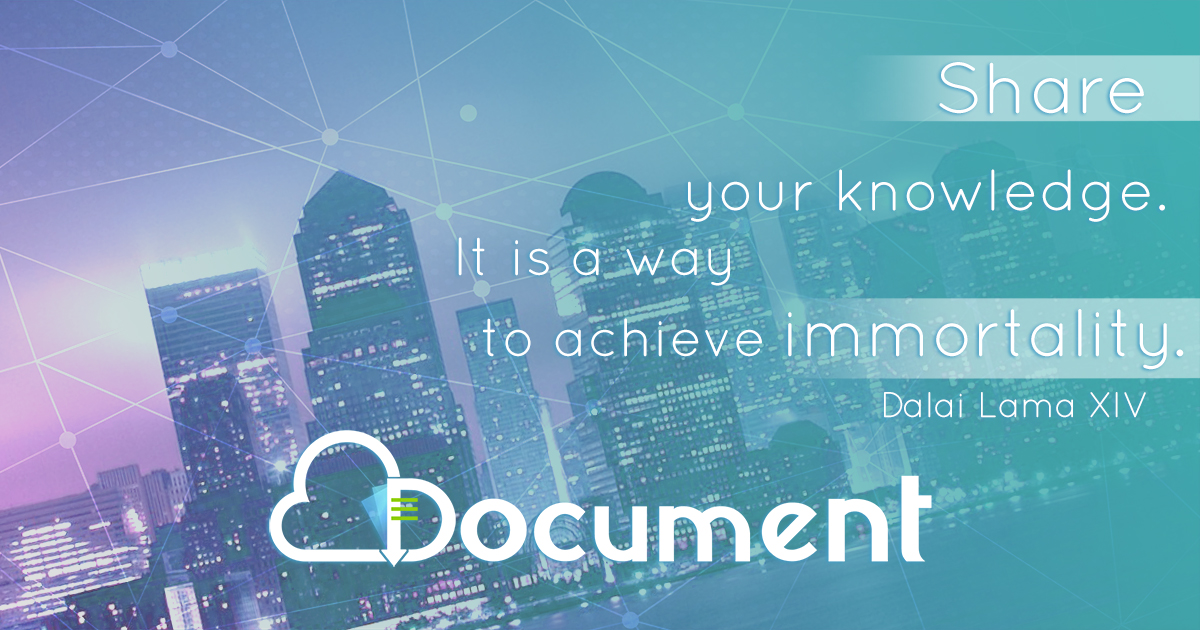HYTERA PROGRAMMING QUICK REFERENCE GUIDE (FOR DMR DUMMIES) version 0.4 – dated: 12sept2013 1 Note: a document revision history is given on the last page of this document!! This quick reference guide will help you as Hytera DMR Newbie to setup your Hytera radio. Although the screenshots in this QRG are from an MD785G radio configuration it will give the reader enough information to setup a portable device from the PD series. Here we go, lots of screen dumps with as little as possible text… No text below a figure, this means leave as is… or edit to your own personal needs. Figure 1 Radio Information window Note on the left side the directory structure, just like in your file browser just click a “directory” the content is shown. Double click a “file” and its content is shown on the right. Figure 2 Common – Settings Oval #1: enter your radios alias (suggested format: <callsign> <-> <name>)

Welcome message from author
This document is posted to help you gain knowledge. Please leave a comment to let me know what you think about it! Share it to your friends and learn new things together.
Transcript

HYTERA PROGRAMMING QUICK REFERENCE GUIDE (FOR DMR DUMMIES)
version 0.4 – dated: 12-‐sept-‐2013 1
Note: a document revision history is given on the last page of this document!!
This quick reference guide will help you as Hytera DMR Newbie to setup your Hytera radio. Although the screenshots in this QRG are from an MD785G radio configuration it will give the reader enough information to setup a portable device from the PD series.
Here we go, lots of screen dumps with as little as possible text… No text below a figure, this means leave as is… or edit to your own personal needs.
Figure 1 Radio Information window
Note on the left side the directory structure, just like in your file browser just click a “directory” the content is shown. Double click a “file” and its content is shown on the right.
Figure 2 Common – Settings
Oval #1: enter your radios alias (suggested format: <callsign> <-> <name>)
Terry- GccTgg
Oval
Terry- GccTgg
Oval
Terry- GccTgg
Oval
Terry- GccTgg
Rectangle
Terry- GccTgg
Rectangle
Terry- GccTgg
Typewriter
All Hytera Radios, Repeaters use the Same CPS & Same Flow Structure for Progamming!

HYTERA PROGRAMMING QUICK REFERENCE GUIDE (FOR DMR DUMMIES)
version 0.4 – dated: 12-‐sept-‐2013
2
Figure 3 Common – Feature Contol
Figure 4 Common – Microphone/VOX
Terry- GccTgg
Rectangle
Terry- GccTgg
Line
Terry- GccTgg
Typewriter
Be sure to have your Authorized Dealer Wide band your unit. or this will be"checked" for Narrow Band Only!
Terry- GccTgg
Rectangle
Terry- GccTgg
Line
Terry- GccTgg
Typewriter
All Factory Settings should be sufficient for normal operations. change is Not Reccomended!
Terry- GccTgg
Rectangle
Terry- GccTgg
Rectangle
Terry- GccTgg
Line
Terry- GccTgg
Typewriter
Roaming is Standard on all New radios, and will be Checked using CPS V6.01 or Newer.

HYTERA PROGRAMMING QUICK REFERENCE GUIDE (FOR DMR DUMMIES)
version 0.4 – dated: 12-‐sept-‐2013 3
Figure 5 Common – UI Setting
Figure 6 Common – User Defined Ton – Tone List
Terry- GccTgg
Rectangle
Terry- GccTgg
Rectangle
Terry- GccTgg
Rectangle
Terry- GccTgg
Line
Terry- GccTgg
Typewriter
Use this field to Create Custom Tones. Use The Graph and Play Function to hear your Newly Created Tones.
Terry- GccTgg
Arrow

HYTERA PROGRAMMING QUICK REFERENCE GUIDE (FOR DMR DUMMIES)
version 0.4 – dated: 12-‐sept-‐2013
4
CPS version: V5.05.10.002.EM5 (old version)
Figure 7 Common – Accessoires (old sw version)
CPS version: V5.05.13.010.EM5 (new version)
Figure 8 Common – Accessoires (new sw version)
Terry- GccTgg
Rectangle
Terry- GccTgg
Rectangle
Terry- GccTgg
Typewriter
Newest Version is v6.01.01.006.na2

HYTERA PROGRAMMING QUICK REFERENCE GUIDE (FOR DMR DUMMIES)
version 0.4 – dated: 12-‐sept-‐2013 5
Figure 9 Common – Rent
Terry- GccTgg
Rectangle
Terry- GccTgg
Rectangle
Terry- GccTgg
Line
Terry- GccTgg
Typewriter
Rent: can be used to shut off or otherwise disable a unit loaned to a User - or Rented to someone after a pre- Determined length of time.

HYTERA PROGRAMMING QUICK REFERENCE GUIDE (FOR DMR DUMMIES)
version 0.4 – dated: 12-‐sept-‐2013
6
Figure 10 Conventional – General Setting – Setting
Oval #1: here you can configure your power on ZONE and Repeater Channel.
Oval #2: here you can configure you preset channels.
Note: this section can only be configured AFTER you have configured your ZONE and CHANNEL list.
Terry- GccTgg
Rectangle
Terry- GccTgg
Line
Terry- GccTgg
Typewriter
You may wish to have the Portable / Mobile unit power on to a pre defined Channel, And Zone.. set this here!
Terry- GccTgg
Arrow

HYTERA PROGRAMMING QUICK REFERENCE GUIDE (FOR DMR DUMMIES)
version 0.4 – dated: 12-‐sept-‐2013 7
CPS version: V5.05.10.002.EM5 (old version)
Figure 11 Conventional – General Setting – Accessories (old sw version)
Terry- GccTgg
Rectangle
Terry- GccTgg
Rectangle
Terry- GccTgg
Line
Terry- GccTgg
Typewriter
Pins located in the DB26 Connector on the Rear of the Mobile and Repeater units.
Terry- GccTgg
Rectangle
Terry- GccTgg
Line
Terry- GccTgg
Typewriter
Set the Offset for your time Zone vs the UTC / GMT time. Set units to Mph or Kph depending on your location.

HYTERA PROGRAMMING QUICK REFERENCE GUIDE (FOR DMR DUMMIES)
version 0.4 – dated: 12-‐sept-‐2013
8
CPS version: V5.05.13.010.EM5 (new version)
The second part of the screenshot is shown on the next page!
Terry- GccTgg
Rectangle
Terry- GccTgg
Rectangle
Terry- GccTgg
Arrow
Terry- GccTgg
Typewriter
Clicking this box will show a DB26 Connector and it's pinouts.

HYTERA PROGRAMMING QUICK REFERENCE GUIDE (FOR DMR DUMMIES)
version 0.4 – dated: 12-‐sept-‐2013 9
Figure 12 Conventional – General Setting – Accessories (new sw version)

HYTERA PROGRAMMING QUICK REFERENCE GUIDE (FOR DMR DUMMIES)
version 0.4 – dated: 12-‐sept-‐2013
10
Figure 13 Conventional – General Setting – Buttons
Here you can configure your “hard keys” to your own preferences.
TIP: click Button Preview to see where these buttons are on your radio/microphone.
Figure 14 Conventional – General Setting – Telemetry
Terry- GccTgg
Rectangle
Terry- GccTgg
Rectangle
Terry- GccTgg
Rectangle
Terry- GccTgg
Arrow
Terry- GccTgg
Rectangle
Terry- GccTgg
Rectangle

HYTERA PROGRAMMING QUICK REFERENCE GUIDE (FOR DMR DUMMIES)
version 0.4 – dated: 12-‐sept-‐2013 11
Figure 15 Conventional – General Setting – One Touch Call
Terry- GccTgg
Rectangle

HYTERA PROGRAMMING QUICK REFERENCE GUIDE (FOR DMR DUMMIES)
version 0.4 – dated: 12-‐sept-‐2013
12
CPS version: V5.05.10.002.EM5 (old version)
Figure 16 Conventional – General Setting – Menu (old sw version)
Terry- GccTgg
Rectangle
Terry- GccTgg
Rectangle

HYTERA PROGRAMMING QUICK REFERENCE GUIDE (FOR DMR DUMMIES)
version 0.4 – dated: 12-‐sept-‐2013 13
CPS version: V5.05.13.010.EM5 (new version)
Take a look at the red square “Ctrl Services”. Unless you know what you are doing uncheck the last 3 service as shown. Consult the Help Function in your CPS software for details about this functionality for further details.
Terry- GccTgg
Typewriter
Newest Version = V6.01.01.006.na2
Terry- GccTgg
Rectangle
Terry- GccTgg
Rectangle
Terry- GccTgg
Typewriter
This Entire section is where you will setup the Available Menu functions. check or Un Check the box to make the function either availble, or u available to the user.
Terry- GccTgg
Arrow
Terry- GccTgg
Line

HYTERA PROGRAMMING QUICK REFERENCE GUIDE (FOR DMR DUMMIES)
version 0.4 – dated: 12-‐sept-‐2013
14
Figure 17 Conventional – General Setting – Menu (new sw version)
Here you can configure the radios menu to your own liking.

HYTERA PROGRAMMING QUICK REFERENCE GUIDE (FOR DMR DUMMIES)
version 0.4 – dated: 12-‐sept-‐2013 15
Figure 18 Conventional – General Setting – UI Indication
Here you can configure the radio its user interface, turn on, off, adjust volume of beeps etc. Also the LED ring in the knob its behavior can be set.
Terry- GccTgg
Rectangle
Terry- GccTgg
Rectangle
Terry- GccTgg
Typewriter
or the LED on your Portable unit.
Terry- GccTgg
Arrow

HYTERA PROGRAMMING QUICK REFERENCE GUIDE (FOR DMR DUMMIES)
version 0.4 – dated: 12-‐sept-‐2013
16
CPS version: V5.05.10.002.EM5 (old version)
Figure 19 Conventional – General Setting – Network (old sw version)
OVAL #1 : Leave at its default value “1”, do NOT enter your own DMR-MARC ID here (204XYYY).
Terry- GccTgg
Rectangle
Terry- GccTgg
Rectangle
Terry- GccTgg
Oval
Terry- GccTgg
Arrow

HYTERA PROGRAMMING QUICK REFERENCE GUIDE (FOR DMR DUMMIES)
version 0.4 – dated: 12-‐sept-‐2013 17
CPS version: V5.05.13.010.EM5 (new version)
Figure 20 Conventional – General Setting – Network (new sw version)
OVAL #1 : Leave at its default value “1”, do NOT enter your own DMR-MARC ID here (204XYYY).
Terry- GccTgg
Rectangle
Terry- GccTgg
Typewriter
use Network settings to configure your Radio for Ethernet/ Internet Control or other Access.
Terry- GccTgg
Arrow
Terry- GccTgg
Arrow
Terry- GccTgg
Oval

HYTERA PROGRAMMING QUICK REFERENCE GUIDE (FOR DMR DUMMIES)
version 0.4 – dated: 12-‐sept-‐2013
18
Figure 21 Conventional – Zone (example 1)
This section is important!! Here you configure your Zones, take a look at figure 17 and 18 and you get the idea.
Terry- GccTgg
Rectangle
Terry- GccTgg
Rectangle
Terry- GccTgg
Typewriter
Setting up Zones! - Zones can contain up to 16 channels each. Zones are created by adding a Channel to the Right hand column from the one on the Left. The Channels must all be Added in the Channel utility first.
Terry- GccTgg
Rectangle
Terry- GccTgg
Arrow

HYTERA PROGRAMMING QUICK REFERENCE GUIDE (FOR DMR DUMMIES)
version 0.4 – dated: 12-‐sept-‐2013 19
Figure 22 Conventional – Zone (example 2)
Terry- GccTgg
Rectangle
Terry- GccTgg
Rectangle
Terry- GccTgg
Arrow
Terry- GccTgg
Typewriter
Use the Add- Remove buttons to Add a new channel to a Zone, use the Remove button to take a channel out of a Zone and put it back into the Main Channel Pool.

HYTERA PROGRAMMING QUICK REFERENCE GUIDE (FOR DMR DUMMIES)
version 0.4 – dated: 12-‐sept-‐2013
20
CPS version: V5.05.10.002.EM5 (old version)
Figure 23 Conventional – Channel (example 1) – (old sw version)
This section is important!! Here you configure your Channels, take a look at figure 19 and 20 and you get the idea.
Oval #1: set color code and time slot
Rectangle #2: Configure to your needs, for example set your preferred Scan List / Roam List, if you are uncertain copy this...
Rectangle #3: Configure to your needs, if you are uncertain copy this…
Rectangle #4: Set the TX and RX frequencies.
Terry- GccTgg
Rectangle
Terry- GccTgg
Rectangle
Terry- GccTgg
Typewriter
Adding a New Digital Channel be sure to set the Color Code & Time Slot.
Terry- GccTgg
Typewriter
Set your Scan list if it's warranted. and set the T/A & IP Multi Site connect to "checked"
Terry- GccTgg
Typewriter
Frequency input here! you may enter the Offset, or just enter the RX & TX info.
Terry- GccTgg
Rectangle
Terry- GccTgg
Line
Terry- GccTgg
Rectangle
Terry- GccTgg
Typewriter
Enter your RX Grp info, your TX Grp info, and the power level and TX admit criteria here. ( Set to Color Code Free as shown- Tx admit as shown as well.)

HYTERA PROGRAMMING QUICK REFERENCE GUIDE (FOR DMR DUMMIES)
version 0.4 – dated: 12-‐sept-‐2013 21
CPS version: V5.05.13.010.EM5 (new version)
Figure 24 Conventional – Channel (example 1) – (new sw version)
This section is important!! Here you configure your Channels, take a look at figure 19 and 20 and you get the idea.
Oval #1: set color code and time slot
Rectangle #2: Configure to your needs, for example set your preferred Scan List / Roam List, if you are uncertain copy this...
Rectangle #3: Configure to your needs, if you are uncertain copy this…
Rectangle #5: optional set the RX grouplist.
Terry- GccTgg
Rectangle
Terry- GccTgg
Rectangle
Terry- GccTgg
Arrow
Terry- GccTgg
Oval
Terry- GccTgg
Arrow
Terry- GccTgg
Oval

HYTERA PROGRAMMING QUICK REFERENCE GUIDE (FOR DMR DUMMIES)
version 0.4 – dated: 12-‐sept-‐2013
22
Figure 25 Conventional – Channel (example 2)
Terry- GccTgg
Rectangle

HYTERA PROGRAMMING QUICK REFERENCE GUIDE (FOR DMR DUMMIES)
version 0.4 – dated: 12-‐sept-‐2013 23
CPS version: V5.05.10.002.EM5 (old version)
Figure 26 Conventional – DMR Services – Basic (old sw version)
IMPORTANT: configure here your RADIO ID (DMR-MARC ID), 204XYYY.
Terry- GccTgg
Rectangle
Terry- GccTgg
Typewriter
enter your DMR-MARC Subcriber ID here.

HYTERA PROGRAMMING QUICK REFERENCE GUIDE (FOR DMR DUMMIES)
version 0.4 – dated: 12-‐sept-‐2013
24
CPS version: V5.05.13.010.EM5 (new version)
Figure 27 Conventional – DMR Services – Basic (new sw version)
IMPORTANT: configure here your RADIO ID (DMR-MARC ID), 204XYYY.
Terry- GccTgg
Rectangle
Terry- GccTgg
Arrow

HYTERA PROGRAMMING QUICK REFERENCE GUIDE (FOR DMR DUMMIES)
version 0.4 – dated: 12-‐sept-‐2013 25
Figure 28 Conventional – DMR Services – Encrypt
CPS version: V5.05.10.002.EM5 (old version)
Figure 29 Conventional – DMR Services – Contact (example 1) – (old sw version)
Again this is an important section! Configure all our talk groups here. The two examples should give you an idea how you can do this, take a close look at the CALL ALIAS in these two examples. Both work, its personal taste what suites you the best.
Terry- GccTgg
Rectangle
Terry- GccTgg
Typewriter
Encryption is Not Allowed in the Amateur Service.
Terry- GccTgg
Rectangle
Terry- GccTgg
Rectangle
Terry- GccTgg
Rectangle
Terry- GccTgg
Typewriter
You will Add your Contacts / Repeater ID's here! you may Name them as you like. A Current list of Contacts can be found at. http://www.n6dva.org/trbo-database/trbo_users_view.php save this to your Computers DMR Folder or on the desktop you can import this list to your CPS by going to "Tools, Import Contacts.. or you may simply add new contacts to your list by clicking Add.
Terry- GccTgg
Arrow
Terry- GccTgg
Arrow

HYTERA PROGRAMMING QUICK REFERENCE GUIDE (FOR DMR DUMMIES)
version 0.4 – dated: 12-‐sept-‐2013
26
CPS version: V5.05.10.002.EM5 (old version)
Figure 30 Conventional – DMR Services – Contact (example 2) – (old sw version)
Terry- GccTgg
Rectangle
Terry- GccTgg
Rectangle
Terry- GccTgg
Rectangle
Terry- GccTgg
Typewriter
Talkgroup Names and Numbers- Note: All Repeater TG's are set to ( Group Call ) Individuals / operators Call Type is set to ( Private Call )
Terry- GccTgg
Arrow

HYTERA PROGRAMMING QUICK REFERENCE GUIDE (FOR DMR DUMMIES)
version 0.4 – dated: 12-‐sept-‐2013 27
CPS version: V5.05.13.010.EM5 (new version)
Figure 31 Conventional – DMR Services – Contact (new sw version)
Configure all our talk groups here. This and the previous examples should give you an idea how you can do this, take a close look at the CALL ALIAS in these examples. Both work, its personal taste what suites you the best.
Terry- GccTgg
Rectangle

HYTERA PROGRAMMING QUICK REFERENCE GUIDE (FOR DMR DUMMIES)
version 0.4 – dated: 12-‐sept-‐2013
28
Figure 32 Conventional – DMR Services – RX Group List (example 1)
Take a look a the both examples, its just a matter of personal taste and programming completeness.
Figure 33 Conventional – DMR Services – RX Group List (example 2)
Terry- GccTgg
Rectangle
Terry- GccTgg
Rectangle
Terry- GccTgg
Rectangle
Terry- GccTgg
Typewriter
You may name this, to anything that makes Sense to You!
Terry- GccTgg
Line
Terry- GccTgg
Line
Terry- GccTgg
Rectangle
Terry- GccTgg
Rectangle
Terry- GccTgg
Arrow

HYTERA PROGRAMMING QUICK REFERENCE GUIDE (FOR DMR DUMMIES)
version 0.4 – dated: 12-‐sept-‐2013 29
Figure 34 Conventional – DMR Services – Quick Text
I challenge your fantasy ;-)
Figure 35 Conventional – DMR Services – Work Orders
Terry- GccTgg
Rectangle
Terry- GccTgg
Rectangle
Terry- GccTgg
Typewriter
You may add any Text you wish here. it can be up to 64 characters in length, these Quick Text Messages can be sent over the air Via Repeater, or dierect. Simply goto your Radios Quick text menu and choose a Msg to send, then choose a Contact to send it to. press the PTT, and your Msg will be sent.
Terry- GccTgg
Rectangle
Terry- GccTgg
Rectangle
Terry- GccTgg
Typewriter
Not Used in the Amateur Service. Disregard. if the radio is being utilized for Commecial Applications. Consult with your Network / programming Mgr.

HYTERA PROGRAMMING QUICK REFERENCE GUIDE (FOR DMR DUMMIES)
version 0.4 – dated: 12-‐sept-‐2013
30
Figure 36 Conventional – HDC1200 Services – System 1
Figure 37 Conventional – HDC1200 Services – Contact
Terry- GccTgg
Rectangle
Terry- GccTgg
Rectangle
Terry- GccTgg
Rectangle
Terry- GccTgg
Rectangle
Terry- GccTgg
Typewriter
set your ID here. four numbers 0-9 can be used.
Terry- GccTgg
Typewriter
The way in which the ID is sent can be set here. Post Only, Pre Only, Both or None can be chosen.
Terry- GccTgg
Rectangle

HYTERA PROGRAMMING QUICK REFERENCE GUIDE (FOR DMR DUMMIES)
version 0.4 – dated: 12-‐sept-‐2013 31
Figure 38 Conventional – 2-Tone Services – 1750Hz (example 1)
Terry- GccTgg
Rectangle
Terry- GccTgg
Typewriter
2 tone services can be set here choose your appropriate tone and duration criteria.

HYTERA PROGRAMMING QUICK REFERENCE GUIDE (FOR DMR DUMMIES)
version 0.4 – dated: 12-‐sept-‐2013
32
Figure 39 Conventional – 5-Tone Services – User System 1 (example 2)
Figure 40 Conventional – 2-Tone Services – Contact
Terry- GccTgg
Rectangle
Terry- GccTgg
Typewriter
Same Instructions as Above.
Terry- GccTgg
Rectangle
Terry- GccTgg
Rectangle

HYTERA PROGRAMMING QUICK REFERENCE GUIDE (FOR DMR DUMMIES)
version 0.4 – dated: 12-‐sept-‐2013 33
CPS version: V5.05.10.002.EM5 (old version)
Figure 41 Conventional – Personality – Personality 1 (old sw version)
CPS version: V5.05.13.010.EM5 (new version)
Figure 42 Conventional – Personality – Personality 1 (new sw version)
Terry- GccTgg
Rectangle
Terry- GccTgg
Rectangle
Terry- GccTgg
Rectangle
Terry- GccTgg
Rectangle
Terry- GccTgg
Rectangle
Terry- GccTgg
Rectangle

HYTERA PROGRAMMING QUICK REFERENCE GUIDE (FOR DMR DUMMIES)
version 0.4 – dated: 12-‐sept-‐2013
34
Figure 43 Conventional – Scan – Scan List DMR (example 1)
Here you can configure your scan lists, again two examples both are good.
Figure 44 Conventional – Scan – Scan List DMR (example 2)
Terry- GccTgg
Rectangle
Terry- GccTgg
Rectangle
Terry- GccTgg
Typewriter
Choose the Scan list name and How the radio is to behave upon RX and subsequent Resume.
Terry- GccTgg
Rectangle
Terry- GccTgg
Line
Terry- GccTgg
Rectangle
Terry- GccTgg
Rectangle
Terry- GccTgg
Rectangle
Terry- GccTgg
Line

HYTERA PROGRAMMING QUICK REFERENCE GUIDE (FOR DMR DUMMIES)
version 0.4 – dated: 12-‐sept-‐2013 35
Figure 45 Conventional – Roam – Roam List 1 (example 1)
Just as for scanning you can configure here your roaming lists.
Figure 46 Conventional – Roam – Roam Lists (example 2)
Note roaming is enabled thru a license, contact you retailer to obtain such license. You can check if roaming is enabled on your radio in the feature control menu, see also Figure 3 Common – Feature Contol.
Terry- GccTgg
Rectangle
Terry- GccTgg
Rectangle
Terry- GccTgg
Rectangle
Terry- GccTgg
Line
Terry- GccTgg
Rectangle
Terry- GccTgg
Arrow
Terry- GccTgg
Typewriter
Choose your Required Channels to Add to The Roam list. Name the List however you wish.
Terry- GccTgg
Rectangle
Terry- GccTgg
Rectangle
Terry- GccTgg
Typewriter
Roaming is now Standard on all Radios being Shipped with SW Version 6.01 .. No Lic is required.
Terry- GccTgg
Rectangle
Terry- GccTgg
Arrow

HYTERA PROGRAMMING QUICK REFERENCE GUIDE (FOR DMR DUMMIES)
version 0.4 – dated: 12-‐sept-‐2013
36
Figure 47 Conventional – Emergency – Lone Worker
Figure 48 Conventional – Emergency – Digital Emergency
Terry- GccTgg
Rectangle
Terry- GccTgg
Rectangle
Terry- GccTgg
Typewriter
Lone worker is a Commercial Radio Application. it is set to an interval of time that must be exceeded where no RX is heard or recieved from the Unit. the unit will Remind the user that he or She is approaching the time to "check in" if nothing is done, the unit Will send an alert to Distatch that something is Wrong.
Terry- GccTgg
Arrow

HYTERA PROGRAMMING QUICK REFERENCE GUIDE (FOR DMR DUMMIES)
version 0.4 – dated: 12-‐sept-‐2013 37
Figure 49 Conventional – Emergency – Analog Emergency
Terry- GccTgg
Rectangle
Terry- GccTgg
Arrow
Terry- GccTgg
Rectangle

HYTERA PROGRAMMING QUICK REFERENCE GUIDE (FOR DMR DUMMIES)
version 0.4 – dated: 12-‐sept-‐2013
38
Figure 50 Conventional – Phone – Phone System 1
Terry- GccTgg
Rectangle
Terry- GccTgg
Rectangle
Terry- GccTgg
Rectangle
Terry- GccTgg
Rectangle
Terry- GccTgg
Rectangle

HYTERA PROGRAMMING QUICK REFERENCE GUIDE (FOR DMR DUMMIES)
version 0.4 – dated: 12-‐sept-‐2013 39
Figure 51 Conventional – Phone – Phone List
Revision History v0.1 29-aug-2013 Birth of document v0.2 08-sept-2013 Figure 16 – RSS and GPS Radio ID should NOT be filled, replaced figure 16 V0.3 09-sept-2013 Figure 16 – RSS and GPS Radio ID should be filled. Leave at its default value of “1”.
V0.4 12-sept-2013 Added screenshots to show the both the new functionality as well as the difference between the old and new (V5.05.13.010.EM5) CPS software.
Terry- GccTgg
Rectangle
Terry- GccTgg
Typewriter
These are Essentially Autodialer Entries. set these to the parameters you wish, and a Press of the PTT when one is chosen will send the Data over the Air.
Terry- GccTgg
Rectangle
Related Documents