TOP 4 USEFUL WEBSITES USED FOR STORING AND READING ONLINE DOCUMENTS
Currently, cloud storage services (Cloud Storage) are developing as being trusted by many individuals and businesses. Using cloud services to store data helps users reduce their dependence on storage devices such as USB, computer hardware, phone memory cards,....etc.
However, there are a lot of shared storage services on social networking sites, so users must be careful to choose a reputable data storage service provider.
If you found the answers not yet to the questions “where can I store important documents online?” or “what is the best way to store documents online ?” or you have a demand to share and read data online, this is the article for you. Here are 4 websites you should be interested in.
1. CUPDF
https://cupdf.com/
Cupdf is an online community, allowing users to share pdf online documents and knowledge online without downloading. Moreover, it can be a good site, where storing important documents online helps businesses manage and share knowledge easily.

Advantages:
- Creates an online knowledge and document sharing community.
- Accelerates the growth of the above community.
- Supports members for unlimited document sharing.
- Constantly set up support tools to help get the best experience on all browsers and mobile devices.
- Cup is also building the data statistical tools to help members assess the quality and extent of community concern.
- Can be used globally.
Disadvantages:
The features are still in the process of being completed so are incomplete.
2. Dropbox
https://www.dropbox.com/
Dropbox gives you secure access to all your files. Collaborating with friends, family, and coworkers from any device. Besides, it also can synchronize data. Dropbox supports data storage with a relatively modest 2GB of free space, but you can increase it to 16GB by linking Dropbox with social networks or referring friends to join.

For the business plan, Dropbox gives each individual in the business unlimited storage in their Dropbox account. Besides, users also own advanced features such as data recovery and utilities for Gmail. The business plan costs about $12.5, or you can try it for free for 30 days.
Advantages:
- Free 2GB storage, upgradeable for free.
- Automatically sync videos and photos from your device's photo library to cloud photo storage.
- Easily share large files by copying and pasting links.
- Access any file in your account, no internet required.
- Sync folders on your computer with Dropbox.
Disadvantages:
Limited sharing traffic, only allowing 20GB data sharing per day.
3. Scribd:
https://www.scribd.com/
Scribd gives you instant access to ebooks, audiobooks, articles, podcasts, sheet music, and documents — all in one simple digital subscription.
In addition, Scribd has over a hundred million documents, which are shared by members of the Scribd community, on any and all any topics that may interest you.
At Scrib, all documents are arranged in categories and can link to each other. So users can read related articles and documents, listen to podcasts or even related songs easily.
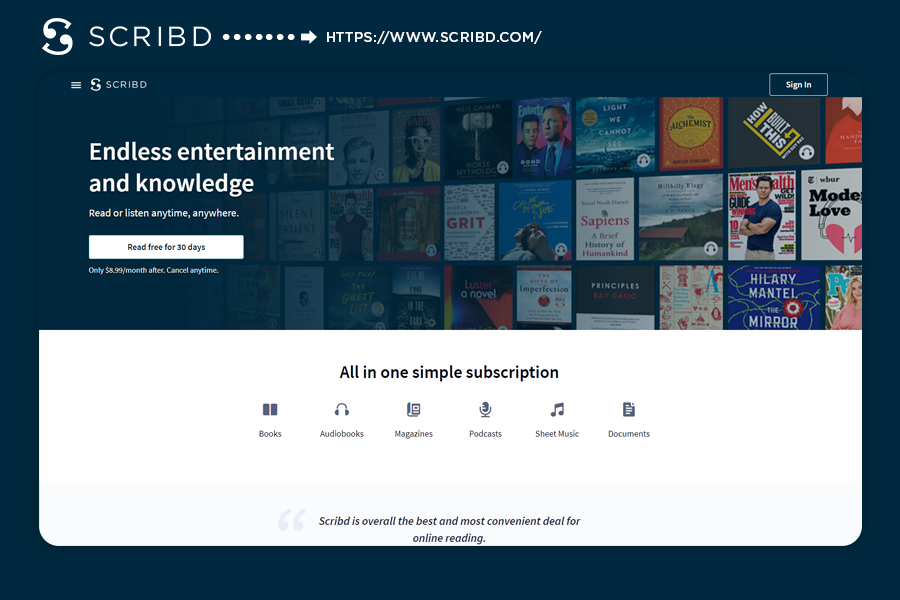
Advantages:
- The world's first open publishing platform, allowing anyone to quickly and easily share ideas with the world.
- The first reading subscription service, providing readers with monthly access to books.
- Reading subscription service available.
- Moreover, Scribd gives users unprecedented digital access to compositions from the world’s top composers.
- Read or listen anytime, anywhere.
- Easily share large files by copying and pasting links.
Disadvantages:
- Registration is required.
- You have to pay a fee.
4. Slides
https://slides.com/
Slides lets you create professional slide decks and makes you look great presenting them. Slides is a suite of modern presentation tools, available right from your browser. Unlike traditional presentation software, there's no need to download anything. Working with collaborators to make an awe-inspiring presentation has never been easier.

Advantage
Slides is the only presentation tool with a fully open source format. Your presentations are HTML, CSS and JavaScript. Unlock advanced features, such as:
- It's a secure, shared place for everything your team needs to do their best work.
- Export a copy and present offline or store on your web host.
- Media library with resuable images, videos and slide templates.
- Comments, feedback and notifications when working together.
- Use your phone as a remote control with direct access to your speaker notes.
Disadvantages:
You have to pay a fee.